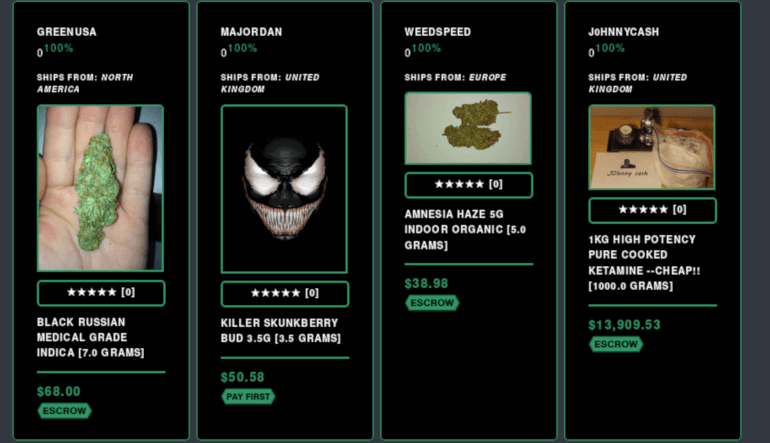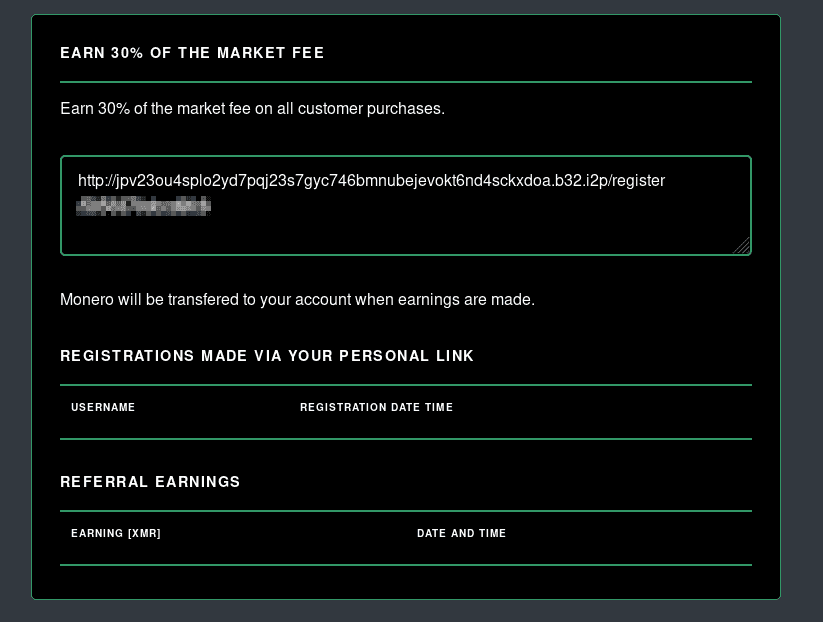How to Access Libertas Market with I2P and the Tor Browser
After the announcement concerning the move from Tor hidden services to I2P hidden services, the administrator of Libertas Market published a guide on setting up and using I2P with the Tor Browser, allowing users to access the new Libertas Marketplace hidden service.
Simple I2P Setup with the Tor Browser Bundle
- Start I2P (https://geti2p.net/en/download)
- Download and extract a fresh Tor Browser (https://www.torproject.org/download/)
- Open the new Tor Browser
- Enter the following within the address bar and press enter: about:addons
- Click "Disable" next to "TorLauncher" and "Torbutton"
- Click "Restart now" to see the red screen
- Enter the following within the address bar and press enter: about:preferences
- Scroll to the bottom and click "Settings" under "Network Proxy"
- Enter the following within the "HTTP Proxy" text input: 127.0.0.1
- Enter the following within the "Port" text input: 4444
- Click "Use this proxy server for all protocols"
- Enter the following within the address bar and press enter: about:config
- Click "I accept the risk!"
- Search for the following and set the value to "false": network.proxy.socks_remote_dns
- Search for the following and set the value to "false": javascript.enabled
Intermediate I2P Setup with the Tor Browser Bundle
- Download and install Tor (Tor should default to port 9050) and Privoxy (Privoxy should default to 8118)
- Add the following line to the Privoxy configuration file (Include the ending period): forward-socks5 / localhost:9050 .
- Add the following line to the Privoxy configuration file: forward .i2p localhost:4444
- Restart Privoxy
- Start I2P
- Download and extract a fresh Tor Browser (https://www.torproject.org/download/)
- Open the new Tor Browser
- Enter the following within the address bar and press enter: about:addons
- Click "Disable" next to "TorLauncher" and "Torbutton"
- Click "Restart now" to see the red screen
- Enter the following within the address bar and press enter: about:preferences
- Scroll to the bottom and click "Settings" under "Network Proxy"
- Enter the following within the "HTTP Proxy" text input: 127.0.0.1
- Enter the following within the "Port" text input: 8118
- Click "Use this proxy server for all protocols"
- Enter the following within the address bar and press enter: about:config
- Click "I accept the risk!"
- Search for the following and set the value to "false": network.proxy.socks_remote_dns
- Search for the following and set the value to "false": javascript.enabled
Once I2P is set up and configured, accessing the new Libertas Marketplace is just as simple as accessing the .onion version of Libertas Marketplace. The major difference, at this point, is that the market is now faster.
jpv23ou4splo2yd7pqj23s7gyc746bmnubejevokt6nd4sckxdoa.b32.i2p
If you use referral links, you might notice the referral links have (obviously) changed.
No Libertas Market referral links for darknetlive